What is VPN Technology and VPN on iPhone?

It’s 2022, you’ve probably heard the word VPN by now. So what it really does? VPN stands for a virtual private network. That means it provides you with an extra layer of privacy.
What is VPN on an iPhone?
As the name means, a VPN simply gives you virtual private encrypted traffic between your iOS devices and the internet. If you install a VPN app on your iPhone and connect to a VPN server, all the data traveling to and from your device will be encrypted. It keeps your privacy and secure access to the internet while using your iPhone anywhere you are in the world.
If you don't know this is how you can set up a VPN connection on iPhone.
What a VPN does?
These days, VPNs are used by everyone. This is because it ensures your location stays private, data is encrypted and you remain anonymous while surfing the web. This means it protects your data and makes it harder to track you when you browse the web.

But how does a VPN work?
When we connect to a VPN, it creates an encrypted tunnel that secures data traveling between you and the VPN server, and to secure each data packet VPN wraps it in an outer packet and then is encrypted through an encapsulation. This is the core element of the VPN tunnel, keeping the data safe during transfer. The data stays safe during this transfer. When it arrives at the server, the outer packet is decrypted.
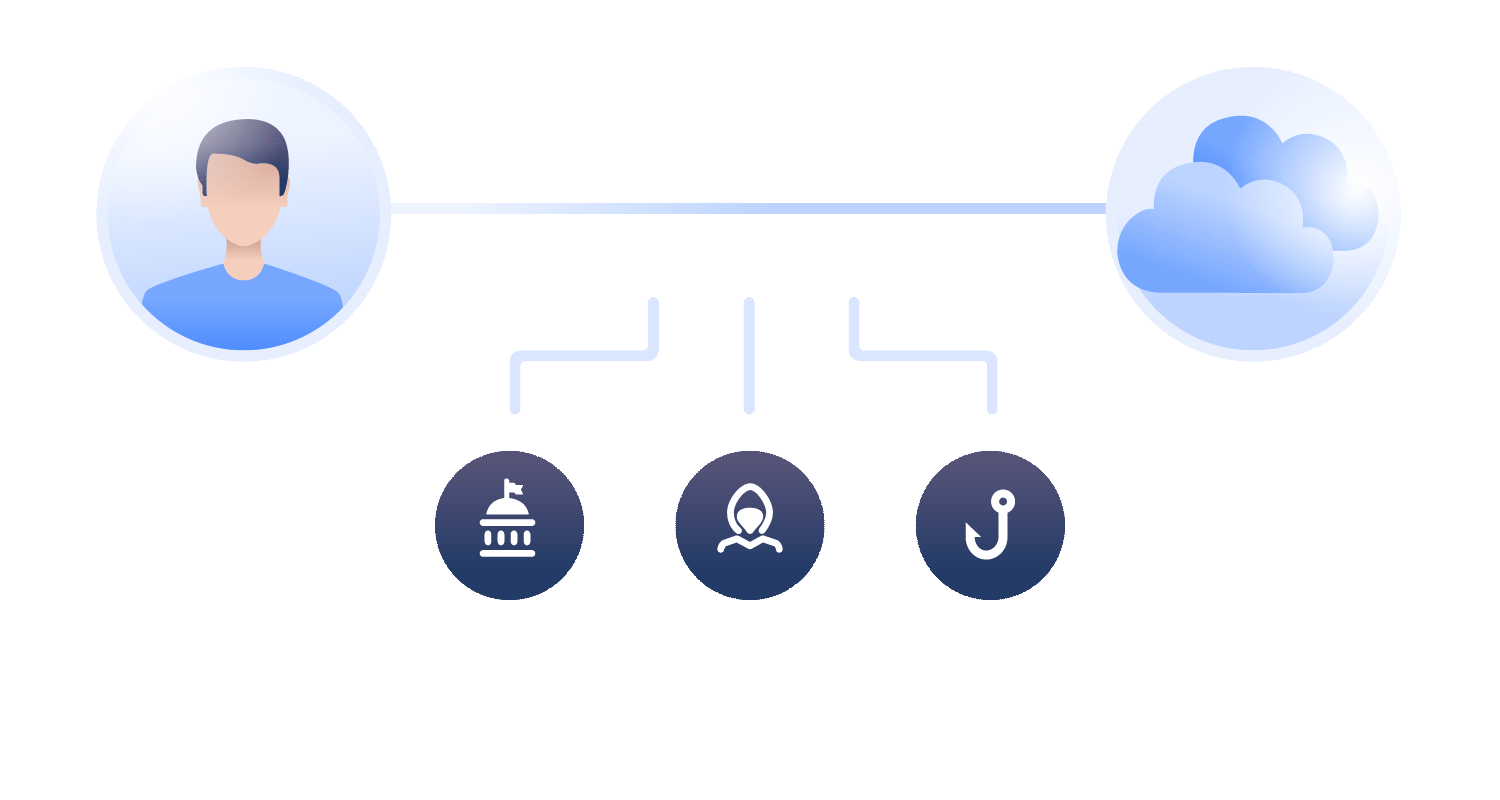
A VPN protocol is a set of encryption standards used to create a secure connection between two devices. VPN providers commonly support a couple of such protocols namely OpenVPN & IKEv2.
Full article about how a VPN works

5 Reasons Why You Need a VPN
1. We want to secure your online data
Not all websites use HTTPS, where HTTPS stands for hypertext Transfer Protocol with the Secure Socket Layer (SSL)/Transport Layer Security (TLS) protocol. SSL works by using a public key to encrypt data transferred over the SSL connection.

If we visit a website without HTTPS, the data we send or receive is vulnerable and can be stolen by cybercriminals or other third parties.
Since a VPN encrypts all our internet traffics, we don't need to worry about unsecured websites or apps. That extra layer of encryption makes sure our data online is safe.
2. You want to access blocked websites
If we’re on travel to a country that blocked access to Google or Youtube or any websites that we usually visit but are blocked in a country we’re traveling to. VPN is the answer. It changes our IP address & redirects our traffic to a remote server. Let us browse under the cover of its IP and access blocked websites. We won't miss our favorite content when we’re abroad or content from other countries.
3. We often use unsecured connections
We should know public wifi is inherently unsecured. if we spend a lot of time on public hotspots in airports, hotels, or coffee shops a VPN connection is a must. Without it, Cybercriminals can use many methods to spy on our traffic, steal our data, or inject malware into our devices. When on public wifi, VPN must always be on.

4. We want to avoid unlawful government surveillance
Governments usually have direct or indirect access to the internet service provider. This varies from country to country. Our government may use this access to track our online activities.
A VPN hides our online activities from all third parties including our internet service provider and the government.
5. We use file-sharing services (P2P)
Internet service provider kind of discourage their users use peer-to-peer services by sending bandwidth limits. With VPN the ISP can’t see our traffic and limit our peer-to-peer sharing.
Who can use VPN services?
The answer is everyone. A gamer that is avoiding bandwidth throttling, a freelancer/digital nomad that always works remotely at the coffee shop, or a traveler who doesn't want to get limited access to her favorite sports. Maybe you’re a journalist who collects information about a prime minister who is involved in the biggest corruption in his country.
We can use VPNs depending on our needs like a student trying to overcome reasonably limited internet access at school or a business owner securing sensitive work data such as financial or card payment data.
What should I look for when choosing a VPN?
Speed, security, and privacy
These three questions we need to ask before choosing a VPN provider. Is it fast enough for our needs? Will it keep our data safe? And will it respect my privacy?
Of course, we want all of those questions able to meet our expectations from a VPN provider. So when we choose a VPN service, make sure they don’t make any compromises. There’s no point in having powerful encryption if it slows you down. That will ruin our browsing or streaming experience.
Paid vs. free
Price has always been an important factor when choosing a product or service. People are interested when a free option comes up, But when it comes to free VPNs, it’s better to think more about these three questions speed, security, and privacy. With a free VPN, you’re unlikely to get any of it.
These providers usually don’t invest in their server network, so their VPN connections might be unstable and not secure enough for our privacy- in some cases, they may end up selling our data.
So instead of looking for the cheapest option, look for a VPN you can trust.
How to set up a VPN connection
There are a few different ways we can do it. Use VPN apps, Configure them yourself, or install them on your router.
Use VPN apps
NordVPN offers apps for all major platforms, including Windows, iOS, Android, and Mac and so their apps are extremely user-friendly.
Configure them yourself
If you know how to do it, setting up VPN the way you want is also an option. Bear in mind that this will take more time and human mistakes are more likely to happen.
Install them on your router
Install NordVPN on your Wi-Fi router, and every device that connects to this router will be protected by bulletproof encryption. The process might seem a bit complicated for novice users, but once you’re done, you can enjoy a safe internet connection for every device in your home.
Best VPN services 2022
NordVPN
NordVPN is one of the most secure VPN service providers that's available for both personal and business. Comes with an ad, malware blocker, and double VPN services, as known as multi-hop connections. If you want to hide your online presence, NordVPN provides the tools.
ExpressVPN
ExpressVPN is unmatched in security and ease of use. Designed with the aim to protect individual VPN users and not companies thus functionality for businesses is limited. For personal use, ExpressVPN users have the access to more than 3,000 servers in 94 countries.
Private Internet Access
Private Internet Access is one of the biggest names among VPN service providers. Providing access to more than 30,00 serves in 79 countries. It offers the new open-source WireGuard protocol. That means faster speeds with the same level of security.

Disclosure: Some of the links in this article may be affiliate links, which can provide compensation to me at no cost to you if you decide to purchase a paid plan.



