Unlocking the Secrets of HTTP: Understanding the Building Blocks of the Internet

Welcome to our blog on How HTTP request works! Before we dive into the nitty-gritty details of the request process, let's start with a basic understanding of what HTTP is and its role in the World Wide Web.
HTTP stands for Hypertext Transfer Protocol and it's the backbone of the internet. It's the set of rules that allows our browsers to communicate with servers and retrieve the web pages we see on our screens. Without HTTP, we wouldn't be able to access the vast amount of information available on the internet.
HTTP enables communication between the client (your computer or device) and the server (the computer where the website is hosted). When you type a URL in your browser and hit enter, your browser sends an HTTP request to the server asking for the webpage you want to access. The server then sends back an HTTP response, which includes the webpage and any other related files (like images or videos).
But HTTP isn't just limited to web pages, it's also used for other types of online communication such as API calls and online gaming. In fact, most online interactions you have with a website or app involve an HTTP request and response.
So, the next time you're browsing the web, remember that HTTP is the unsung hero that makes it all possible. Stay tuned for our next section where we'll take a closer look at the structure of an HTTP request.
A brief overview of the HTTP request process
"Alright, now that we have a basic understanding of what HTTP is and its role in the World Wide Web, let's take a quick look at the process of an HTTP request.
When you type a URL into your browser and hit enter, your browser sends an HTTP request to the server asking for the webpage you want to access. This request is basically a message sent by your browser to the server that includes a few important pieces of information such as the request method, the URI, headers, and a request body (if applicable).
The server then receives the request and processes it, sending back an HTTP response. This response includes the webpage you requested, as well as any other related files like images or videos. The response also includes a status code, which tells you whether the request was successful or not. For example, a status code of 200 means the request was successful and the server was able to find the requested webpage.
It's important to note that this process happens every time you access a new webpage or interact with a website in any way. Each time you click on a link, submit a form or refresh a page, an HTTP request is sent and an HTTP response is received.
So there you have it, a brief overview of the HTTP request process. Don't worry if it all seems a bit confusing right now, we'll be breaking down each step in more detail in the upcoming sections. Stick with us, and you'll be a pro at understanding HTTP requests in no time!
The HTTP Request Structure

Different components of an HTTP request (method, URI, headers, body)
Now that we've got a handle on the overall process of an HTTP request, let's dive into the components that make up the request. An HTTP request is made up of four main parts: the method, the URI, the headers, and the body.
First, let's talk about the method. The method is the type of action the client (your browser) is requesting the server to perform. The most common methods are GET, POST, PUT, and DELETE. GET is used to retrieve information from the server, while POST is used to send new information to the server. PUT is used to update existing information on the server, and DELETE is used to delete information on the server.
Next up is the URI, which stands for Uniform Resource Identifier. The URI is the address of the resource the client is requesting. Think of it as the street address of a house. Just as a house address tells you where the house is located, the URI tells the server where the requested resource is located.
Headers are used to convey additional information about the request, such as the type of browser being used or the preferred language of the client. They're like little post-it notes attached to the request, giving the server extra information about the request.
Lastly, there's the request body, which is used to send data to the server. This is typically used in methods such as POST and PUT, where new information is sent to the server. The request body can include data like form submissions, JSON, or XML.
So there you have it, the four components of an HTTP request: method, URI, headers, and the body. In the next section, we'll take a closer look at each of these components and their individual roles in the request process."
A detailed breakdown of each component and its purpose
We've covered the basic components of an HTTP request, let's take a closer look at each of them and their individual purposes.
First, let's talk about the method. The method is the type of action the client (your browser) is requesting the server to perform. The most common methods are GET, POST, PUT, and DELETE.
Next, let's talk about the URI, and the address of the resource the client is requesting. The URI is like a street address, it tells the server where the requested resource is located. It can be an absolute or relative URI. An absolute URI includes the entire address and it is starting with the protocol (HTTP or HTTPS) and the domain name (www.example.com). While relative URI is a shortened version of the URI and it can be used when the resource is located in the same domain.
Headers are like post-it notes attached to the request, they give the server extra information about the request. They can include things like the type of browser being used, the client's preferred language, or even authentication information.
Lastly, there's the request body, which is used to send data to the server. This is typically used in methods such as POST and PUT, where new information is sent to the server. The request body can include data like form submissions, JSON, or XML. It's like a package that you're sending to the server, it contains the information that the server needs to process the request.
So, each component of an HTTP request plays a specific role in the request process, and together they make up the overall structure of the request.
The Request Method

Different types of request methods (GET, POST, PUT, DELETE, etc.)
The four most commonly used methods are GET, POST, PUT, and DELETE.
GET is used to retrieve information from the server. It's like asking a librarian for a book, you're asking the server for specific information and it sends it back to you. GET requests are used when you want to retrieve information from a server without changing anything on the server. It's the most common method used on the web and it's used every time you visit a website.
POST is used to send new information to the server. It's like mailing a letter, you're sending information to the server to be stored or processed. POST requests are typically used when submitting a form, creating a new resource, or sending a message.
PUT is used to update existing information on the server. It's like editing a document, you're sending new information to the server to update the existing one. PUT requests are typically used when updating existing resources.
DELETE is used to delete information on the server. It's like throwing away a piece of paper, you're asking the server to delete specific information. DELETE requests are typically used when deleting resources.
There are other methods available as well, such as PATCH and OPTIONS, but they're not as commonly used as the ones we've discussed here.
It's important to note that different methods have different implications and you should use them appropriately. For example, you wouldn't want to use a DELETE method to retrieve information, it's not safe and it doesn't make sense.
Use cases for each method
Now that we've gone over the different types of request methods, let's talk about when and how you should use each one.
GET is the most widely used method, and it's typically used for retrieving information from the server without changing anything on the server. This method is used when you want to retrieve data from a website, such as when you visit a webpage, or when you want to retrieve data from an API.
POST is used to send new information to the server. It's typically used when you want to create a new resource or submit a form. For example, when you're signing up for a new account on a website or when you're submitting a contact form.
PUT is used to update existing information on the server. It's typically used when you want to update a resource that already exists. For example, when you're editing your profile on a website or when you're updating product information on an e-commerce site.
DELETE is used to delete information on the server. It's typically used when you want to delete a resource that already exists. For example, when you're deleting a post or a product from a website.
Understanding the use cases for each method is crucial for making effective and appropriate HTTP requests. Using the correct method for the task at hand will ensure that your requests are processed correctly and the data is handled in a safe and secure way.
Comparison of the different methods
So far, we've gone over the different types of request methods and their individual use cases. But, how do we decide which method to use in a specific situation? And what are the main differences between them? Let's take a closer look at the comparison of the different methods.
GET and POST are the two most commonly used methods in web development. GET is used to retrieve information from the server, while POST is used to send new information to the server. The main difference between them is that GET is a safe method and it does not change the state of the server, while POST is not a safe method and it changes the state of the server. This means that when you use GET, you're simply asking the server for information and it doesn't do anything else. On the other hand, when you use POST, you're sending information to the server, and it will typically create or update a resource.
PUT and DELETE are used to update or delete resources on the server. The main difference between them is the way they handle the resources. PUT is used to update a resource, and it replaces the entire resource with new information. DELETE is used to delete a resource, and it removes the resource completely.
In summary, GET is used to retrieve information, POST is used to send new information, PUT is used to update existing information, and DELETE is used to delete information. It's crucial to use the appropriate method for the task at hand to ensure that your requests are processed correctly and the data is handled in a safe and secure way.
The URI

Role of the URI in an HTTP request
In our previous sections, we've briefly mentioned the importance of the URI in an HTTP request. But, what exactly is a URI and what role does it play in the request process?
A URI, or Uniform Resource Identifier, is the address of the resource the client is requesting. Think of it as the street address of a house. Just as a house address tells you where the house is located, the URI tells the server where the requested resource is located.
The URI is usually composed of two parts: the domain name and the path. The domain name is the web address of the website, such as www.example.com. The path is the location of the specific resource within the website, such as /about-us or /products/123. Together, these two parts make up the complete URI.
The URI is a crucial part of the request process as it tells the server where to find the requested resource. Without a proper URI, the server would not be able to locate the resource and the request would fail.
It's also important to note that there are two types of URI: absolute and relative. An absolute URI includes the entire address, including the protocol (HTTP or HTTPS) and the domain name. A relative URI is a shortened version of the URI and it can be used when the resource is located in the same domain.
The URI is the address of the resource the client is requesting and it plays a crucial role in the request process by telling the server where to find the resource.
How the URI is used to locate resources on the server

How exactly is it used to locate resources on the server?
When a client (your browser) sends an HTTP request, it includes the URI of the resource it is requesting. The server then takes this URI and uses it to locate the resource.
The URI is composed of two parts: the domain name and the path. The domain name is the web address of the website, such as www.example.com. The server uses the domain name to know which website the client is requesting. The path is the location of the specific resource within the website, such as /about-us or /products/123. The server uses the path to know which specific resource the client is requesting.
The server then uses these two parts of the URI to locate the resource within its file system. It starts by looking for the domain name and then navigates to the specific folder or file for the resource using the path. Once it locates the resource, it sends it back to the client in an HTTP response.
It's also important to note that the URI can be used not only to locate resources on a web server, but also on other types of servers like file servers, database servers, and application servers.
The URI is used to locate resources on the server by providing the server with the information it needs to navigate to the specific resource on the file system.
Different types of URIs (absolute vs relative)
In our previous sections, we've discussed the importance of the URI in an HTTP request and how it's used to locate resources on the server. But did you know that there are actually two different types of URIs? Let's take a closer look at the difference between absolute and relative URIs.
An absolute URI includes the entire address and it starts with the protocol (HTTP or HTTPS) and the domain name (www.example.com). It's like a complete street address, it tells the server exactly where to find the resource. For example, "https://www.example.com/about-us" is an absolute URI.
On the other hand, a relative URI is a shortened version of the URI and it can be used when the resource is located in the same domain. It doesn't include the protocol or domain name, and it only includes the path to the resource. For example, "/about-us" is a relative URI.
The main difference between the two is that an absolute URI is a complete address and it can be used to reach the resource from any location, while a relative URI can only be used to reach the resource from the same domain.
It's also important to note that some web servers can accept both absolute and relative URIs, but it's better to use the appropriate one for your needs.
Headers
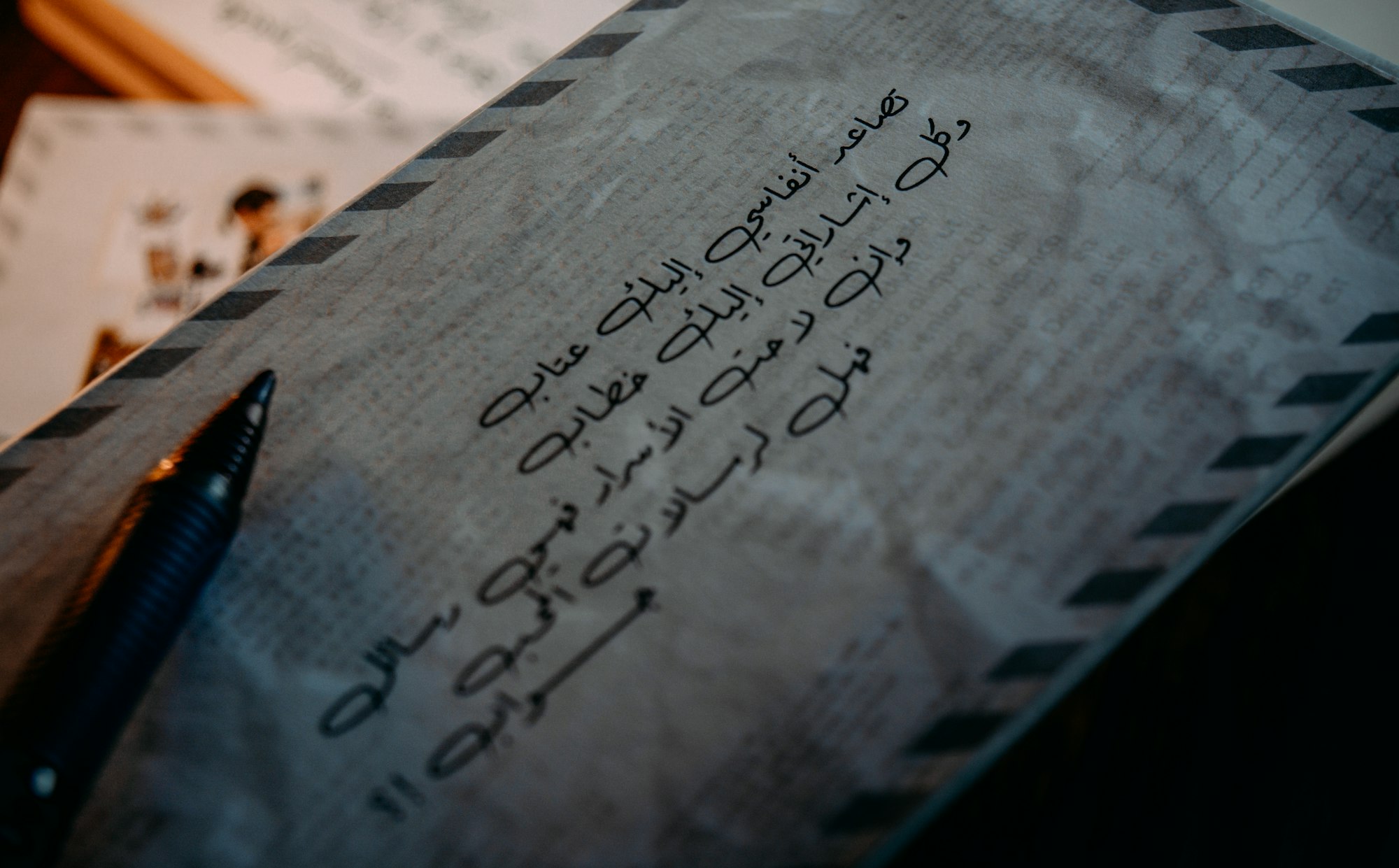
The Role of headers in an HTTP request
What about headers? Headers may not seem as important as the URI or the method, but they play a crucial role in the request process.
Headers are used to convey additional information about the request, such as the type of browser being used, the preferred language of the client, or even authentication information. They're like little post-it notes attached to the request, giving the server extra information about the request.
For example, when you visit a website, your browser sends a request with a header that tells the server which type of browser you're using. This allows the server to send back the appropriate version of the webpage, optimized for your specific browser.
Headers can also be used to send authentication information, such as a token or a username and password. This allows the server to verify the identity of the client and provide access to protected resources.
Another important role of headers is to send information about the request body. For example, if the request body contains JSON data, the headers will include information about the content type and the size of the data.
Headers play a crucial role in the request process by providing the server with additional information about the request.
Types of headers and their use cases
Did you know that there are different types of headers with specific use cases? Let's take a closer look at some of the different types of headers and their use cases.
One of the most commonly used headers is the "Content-Type" header. This header tells the server the format of the request body, such as JSON or XML. This is important because it allows the server to properly process the data and send back the appropriate response.
Another important header is the "Accept" header. This header tells the server the preferred format of the response, such as JSON or XML. This is useful for clients that can handle multiple formats, it allows the client to specify which format it prefers to receive.
The "Authorization" header is used to send authentication information, such as a token or a username and password. This allows the server to verify the identity of the client and provide access to protected resources.
The "User-Agent" header tells the server the type of browser being used. This allows the server to send back the appropriate version of the webpage, optimized for the specific browser.
The "Referer" header tells the server the address of the previous web page from which a link to the current page was followed. This allows the server to track the navigation path and can be useful for analytics or security purposes.
These are just a few examples of the different types of headers and their use cases. There are many more headers available, each with its own specific use cases.
How headers are used to convey additional information about the request
Headers are key-value pairs that are included in the request and are separated from the request body. The key is the name of the header and the value is the information it carries. The server can then read the headers and use the information to understand the context and intent of the request.
For example, when you visit a website, your browser sends a request with a "User-Agent" header that tells the server which type of browser you're using. This allows the server to send back the appropriate version of the webpage, optimized for your specific browser.
Headers can also be used to send authentication information, such as a token or a username and password. This allows the server to verify the identity of the client and provide access to protected resources.
Another important role of headers is to send information about the request body. For example, if the request body contains JSON data, the headers will include information about the content type and the size of the data.
Headers are a powerful tool to convey additional information about the request and can help the server understand the context and intent of the request.
The Body

Role of the body in an HTTP request
The body of an HTTP request is where the real meat of the request lies and it's an essential part of the request process.
The body is used to send additional data to the server, such as form data, JSON, or XML. This data is typically used to create or update a resource on the server. For example, when you submit a form on a website, the form data is sent in the body of the request.
It's important to note that the body is only used for certain types of requests, such as POST and PUT. GET and DELETE requests, for example, do not typically have a body.
The format of the data in the body can vary depending on the type of request and the server's expectations. For example, a request to create a new user may include a JSON object containing the user's information in the body.
The "Content-Type" header is used to specify the format of the data in the body. This header tells the server how to interpret the data in the body.
The body of an HTTP request is where the real meat of the request lies and it's an essential part of the request process. The body is used to send additional data to the server, such as form data, JSON, or XML.
How the body is used to send data to the server
The body of an HTTP request is a container for data that is sent to the server. The data can be in the form of text, JSON, XML, or even binary data like images or videos. The type of data being sent will determine the format of the body.
When you send a request with a body, the data is included after the headers in the request. The server then reads the body and processes the data as appropriate. For example, when you submit a form on a website, the form data is sent in the body of the request and the server can process the form data and create a new resource or update an existing resource accordingly.
It's important to note that the body is only used for certain types of requests, such as POST and PUT. GET and DELETE requests, for example, do not typically have a body.
The "Content-Type" header is used to specify the format of the data in the body. This header tells the server how to interpret the data in the body.
The body is used to send data to the server and is included after the headers in the request.
Types of data that can be sent in the request body
One of the most common types of data sent in the request body is form data. Form data is typically sent when a user submits a form on a website. The form data is sent in the body of the request and the server can process the form data and create a new resource or update an existing resource accordingly.
Another type of data that can be sent in the request body is JSON or XML. These types of data are commonly used to send complex data structures and are often used in RESTful APIs. For example, when you create a new user through an API, the request body may contain a JSON object with the user's information.
Binary data such as images or videos can also be sent in the request body. This type of data is typically sent when uploading a file to the server. The binary data is encoded and sent in the body of the request.
It's important to note that the format of the data in the request body is determined by the "Content-Type" header. This header tells the server how to interpret the data in the body.
There are different types of data that can be sent in the request body, including form data, JSON, XML, and binary data. Understanding the different types of data that can be sent in the request body can help you better understand how HTTP requests work and how to properly use them.
Final thought

So there you have it, a breakdown of how HTTP requests work. We've covered a lot of ground in this article, from the basics of HTTP and its role in the World Wide Web to the different components of an HTTP request and their purpose.
To summarize, an HTTP request is a message sent by a client (such as a browser) to a server, asking it to retrieve or modify a resource. The main components of an HTTP request are the method, URI, headers, and body.
The method, also known as the verb, tells the server the desired action for the request, such as retrieving a resource or creating a new one. The URI, or the uniform resource identifier, is used to locate the resource on the server. The headers provide additional information about the request, and the body is used to send data to the server.
We also discussed the different types of URIs, headers, and data that can be sent in the request body, and their use cases.
Understanding how HTTP requests work is essential for anyone working with web development or APIs. With this knowledge, you'll be able to properly construct and interpret HTTP requests, allowing you to create more efficient and effective web applications.
Thanks for reading and I hope you found this article informative and helpful.
Additional resources for learning more about HTTP requests

We've covered a lot of information in this article about how HTTP requests work, but there's always more to learn. If you're interested in diving deeper into the world of HTTP requests, here are some additional resources to check out:
- The HTTP specification: The official documentation for HTTP, which includes all the details on how HTTP works and the different components of an HTTP request.
- MDN Web Docs: Mozilla's developer documentation, which includes a wealth of information on web development, including a detailed guide on HTTP requests.
- RESTful Web APIs by Leonard Richardson and Sam Ruby: A book that goes into depth on the principles of RESTful web APIs and how to design them.
- HTTPie: A command line HTTP client that can be used to make HTTP requests and inspect the response, which can be a helpful tool for learning how HTTP requests work.
- Postman: A popular tool for testing and documenting APIs, which allows you to easily construct and test HTTP requests.
These resources can help you learn more about HTTP requests and how to work with them effectively. Remember that HTTP requests are a fundamental part of the web and understanding them can help you create better web applications.
Thanks again for reading, and happy learning!